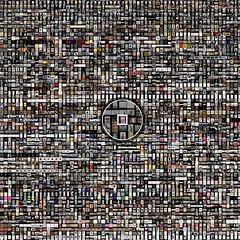Maximize the Benefits from Google Adwords Keyword Tool
Google Adwords is the major platform to operate Pay Per Click advertisingcampaigns. Pay Per Click also commonly known as Double Click Digital Advertising. Pay Per Click advertising is a very successful method to reach to the potential clients or in other words it is the way of advertising where you can customize your advertising campaigns as per your budget, client demographic requirements or target customers based on geographical location. You have full control on advertising budget to explore the market. Pay Per Click Advertising has a great impact on building the brand globally or locally depends on your product market reach.
Google Adwords has made it simple for the advertisers to target the desired audience by providing the various built in tools. An advertising campaign normally comprised of budget, cost of click (CPC) or bid on keyword, keywords, text ads and the landing page and the most important part of the campaign is the history of Google Adwords Account (The Google Adwords Account that is maintaining the campaign, history of keywords and bidding options and CTR, we will discuss this part later)
Google Adwords while designing the campaign keeps track of three things in common, The Keyword you choose, the text ads you write and the content of the landing page or contents of the website as a whole. Google Adwords algorithm calculates the relevancy of these three variables. Let me say it in other words how relevant are the keywords to the text ads and combined these two how relevant to the content of the landing page.
The secret behind doing all this in Google Adwords is to serve the internet user the most suited information what he is looking in the search engine while surfing and querying the search engine. Most of the advertiser bluntly hammers the keywords in the campaign to get the cheap visitors, this attitude of advertising gives them LOW CTR and un interested visitors. Google has launched this advertising mode to reach the potential clients on the fly and not to get the blind visitors. This method of stuffing keywords only increases the cost of the campaign in terms of invalid clicks or no sales.
Well, going back to the topic of maximizing potential through Google Adwords Keyword tool, the factor is relevancy. The keyword, the text ad and the landing page content.
The best practice is to divide the Google Adwords campaign into appropriate Ad Groups and better option is to name them logically to manage. All Ad Groups should be named as per the purpose they are going to serve and then accordingly fill the ad groups with the related keywords and write the compelling related text ad or text ads. Try to add one or 2 keywords in the text add. Let me elaborate more here for example you have 50 keywords in a ad group, try to first group these keywords logically in the ad group and let say you have 3 logical categories of keywords, you need to write minimum three text ads containing at least 2 keywords in the text ads. This way you increase the relevancy factor in your text adds and collection of keywords.
The third and most important part of the Google Adwords campaign is the quality of the landing page, quality means the relevancy of the contents of the page with the text ads, remember here keywords you already made relevant to the text add.
Now look into the scenario how you query the search engines, you first enter the keyword or phrase in the search box of the search engine, when you press the hit button the paid ads display, and you clicked one of the paid ads and landed on the advertiser’s website.
Google Adwords also works in the same fashion; this is what the reason writing highly compelling text ads relevant to the keywords comes first and determines the bid price. And at last user visits the website, if website contents are not relevant to the text ads, customer will leave the website without doing any purchase or registering the products etc.
There are few steps must be considered while creating the keywords list for the advertising, use the keyword tool various new option to find the most related keywords
Find keywords based on your site content. Instead of entering your own keywords, try using the Website Content option. It lets you enter the URL of your business website or of any site related to your business. The AdWords system will then scan your page and then suggest relevant keywords.
Create new, separate ad groups with similar keywords. We recommend creating several ad groups in each campaign, each with a small, narrowly-focused set of similar keywords. Use the Keyword Tool to discover relevant keywords, then divide them into lists of 5 to 20 similar terms.
Identify negative keywords. The Keyword Tool can show you off-topic keywords that users may be thinking about. Suppose that you sell cut flowers and that you give the keyword ‘flowers’ to the Keyword Tool. It may suggest the related term ‘gardens’ and you may want to add that term to your ad group as a negative keyword. That will keep your ad from being displayed on searches for ‘flower gardens’ or similar terms. This helps to ensure that only interested customers see your ads.
Find synonyms – or not. The Use synonyms box in the Descriptive words or phrases option is always ticked by default. This means that it might suggest ‘bed and breakfast’ as a synonym for the keyword ‘hotel’. If you untick the box, the tool will suggest only keywords that contain at least one of the terms that you entered.
Specify a language and location. If you’re using the Keyword Tool while signed in to your account, you may see an option to tailor results to a particular location and language. If you happen to be targeting Spanish speakers who live in France, make sure that you set the Keyword Tool to that language and location.
Start broad and then get specific. Try broad terms like ‘flowers’ in the Keyword Tool first. Then try specific terms like ‘red roses’ or ‘miniature cactus’.
Author: Mubashir Muhammad
Search Engine Marketing and Search Engine Optimization Consultant, a well known figure in the Pay Per Click and SEO field and copywriting skills and has a great experience in successfully completing over 100s projects in the niche mainly through freelance assignments. Content based SEO skills are yet unparalleled and helped a lot of internet marketers and search engines professionals
Article from articlesbase.com

- Metal tray
- Two latches
- Full length piano hinge
- Powder coat paint finish
This roomy Excel portable toolbox features a lift-out tray for transporting small tools to the work area. Color: Red, Dimensions L x W x H (in.): 20 x 8 5/8 x 9 5/8, Finish Type: Powder-coat, Handle Included: Yes, Handle Length (in.): 6, Handles (qty.): 1, Material: Steel
List Price: $ 27.00
Price: $ 27.00