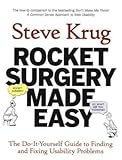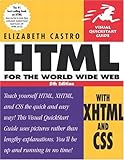Web Design Vs Functionality
The debate of design vs functionality is highly important in the web design community, and open to much discussion. Ultimately it seems a balancing act between creating a visually impressive website without jeopardising the usability is essential.
If the website seems to be tricky to navigate then customers are likely to leave the site altogether, which defeats the object of having a web presence to promote your company and increase sales in the first place.
After some research we have discovered that functionality goes hand in hand with knowing your target audience. This is key to the design of the entire site, as designers will need to make the website accessible and appealing to this market.
For example, a website built for information or to promote services to the older generation of online user’s needs clarity, bold navigation which easily guides the viewer through the website and doesn’t alter from page to page – both of which will reassure the user. Coupled with this a predictable and logical layout, with a design that compliments the content, are also required.
Evidently this particular generation of web users will utilise websites such as the BBC, NHS or an ecommerce site like John Lewis, which all ensure functionality takes precedence over groundbreaking website designs.
For the younger target audience or the design community, an opportunity to be creative and experiment with the parameters of web design is present. They can either be for an individual bespoke client or a portfolio site.
Some of the most innovative designs are evident in portfolio sites especially for creative industries, obviously website design as well as graphic design, fashion, illustration, film and photography.
Design takes priority over the functionality here, as the designer will presume that the target audience is web savvy and capable of exploring the site with a keen eye, quickly familiarising themselves with the style and order in which the site is to be viewed in.
The user is prompted and stimulated with clever uses of flash galleries and the use of jQuery in the navigation, content and layout – all contributing to the interactivity of the site. Because of these elements it could potentially alienate the older web community from viewing a site like this, but because the designer knows the target audience this allows a free rein to showcase their skills and create a unique and exceptional website unlike anybody else’s.
There is an expectation within the design community that when you design your own portfolio website that it will be brimming with design, with functionality almost a secondary concern as the aesthetics are key. Tools such as nifty drop downs allow the site to be minimalistic yet pleasing on the eye.
So discussions of design vs functionality remain open to debate, but discovering and understanding your target audience seems a constant theme throughout. This allows the designer to gauge the balance between web design and functionality, and which should take priority.
Web Design KC specialises in designing functional and attractive websites – with the latest search engine optimisation tactics incorporated as standard – in Birmingham, Solihull and the rest of the West Midlands.
Photoshop Flyer Design
Learn how to use Photoshop to create awesome event and party flyers that you can sell for a profit! Not only will you learn how to use Photoshop to create flyers but you’ll also learn how to make a profit on every flyer that you design.
Photoshop Flyer Design
Rocket Surgery Made Easy: The Do-It-Yourself Guide to Finding and Fixing Usability Problems
- ISBN13: 9780321657299
- Condition: New
- Notes: BUY WITH CONFIDENCE, Over one million books sold! 98% Positive feedback. Compare our books, prices and service to the competition. 100% Satisfaction Guaranteed
It’s been known for years that usability testing can dramatically improve products. But with a typical price tag of ,000 to ,000 for a usability consultant to conduct each round of tests, it rarely happens.
In this how-to companion to Don’t Make Me Think: A Common Sense Approach to Web Usability, Steve Krug spells out an approach to usability testing that anyone can easily apply to their own web site, application, or other product. (As he said in Don’t Make Me Think, “It’s not rocke
Rating:  (out of 23 reviews)
(out of 23 reviews)
List Price: $ 35.00
Price: $ 18.99
HTML for the World Wide Web with XHTML and CSS, Fifth Edition
As both the Web and the browsers used to navigate it mature, work-arounds that compensate for the myriad factors that affect Web page appearance no longer cut it. Users expect Web pages to look beautiful regardless–and with the Fifth Edition of this popular Visual QuickStart Guide, you can make your Web pages comply. By following the generously illustrated, step-by-step instructions that are the hallmark of the Visual QuickStart series, you’ll create beautiful code that works consistently acros
Rating:  (out of 216 reviews)
(out of 216 reviews)
List Price: $ 21.99
Price: $ 18.58
Neuro Web Design: What Makes Them Click?
- ISBN13: 9780321603609
- Condition: New
- Notes: BUY WITH CONFIDENCE, Over one million books sold! 98% Positive feedback. Compare our books, prices and service to the competition. 100% Satisfaction Guaranteed
“While you’re reading Neuro Web Design, you’ll probably find yourself thinking ‘I already knew that…’ a lot. But when you’re finished, you’ll discover that your ability to create effective web sites has mysteriously improved. A brilliant idea for a book, and very nicely done.”
— Steve Krug, author of Don’t Make Me Think!
A Common Sense Approach to Web Usability
Why do people decide to buy a product online? Register at your Web site? Trust the information you pr
Rating:  (out of 20 reviews)
(out of 20 reviews)
List Price: $ 24.99
Price: $ 12.45
Question by Selvakumar V: How to collect web design requirements from customer?
I planned to do web design projects at my own. I need to interact with the customer & need to collect requirements from them and I will design web pages for them. Please help me to make it well.
Best answer:
Answer by Akira Matsushima
The most effective way to obtain the requirements is through interviews. Make an appointment with you customer and ask them what they want on their website. Prepare the questions well in advance.
Type of questions:
1. Functional Requirements
– This basically tells you what the website should do and how does it functions.
– Example: What the website do? What is it for? What function should be there?
2. Non-Functional Requirements
– This is not about the functionality of the website rather than it relates to how should the website looks and anything that is not in the functional side.
– This requirements if it is not done the website will still function perfectly as it was intended to.
– Example: Whats the website layout? Whats the color theme? What is the tolerable amount of time for the website to response to a request.
These are some basic yet the most important requirements you need to know.
You can always search at Yahoo! and Google for a more detailed design/software/ website requirement document sample and template.
Give your answer to this question below!