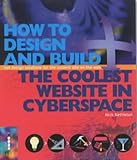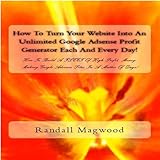How to Build Free Websites
If you have few web design skills or none whatsoever and want create an online presence, website templates are perhaps the best option for you. There are many services offering professional-quality website templates for free, enabling you to build your own, fully-functional site in just a few minutes.
In most cases, these free templates have been designed by highly experienced professionals who appreciate the fact that users may want a design that is so easy to use, that all they would need to do is to drag and drop the elements to build their own free website. Essential tasks, such as the coding, design and layout are all taken care of, allowing users to concentrate on putting together an easy-to- edit, professional-looking website with no need to learn any complicated computer programming language.
With free website templates, all you have to do is to select a theme, choose a name for your site, add your logo, input your images and text and make your new website live. Yes, it’s that simple! A beautifully designed, professional-quality and easily navigable website, using free templates can take as little as five minutes. It doesn’t matter whether you’re hoping to build a website as an individual, a small business or a commercial enterprise, as long as you can customize a free website template, you’ll be able to get online and start receiving visitors or customers within a short time.
As web templates are fully tested by experienced web designers before they’re offered to the general public, the chances of ending up with software bugs or errors in the computer code are very small. This would be a great benefit to anyone with no experience of HTML, PHP, CSS or any other programming language.
The alternative to creating a website using a template is to get a professional designer to build one for you or to do it yourself. However, there will be cost or time considerations with either option. Some professionals may charge you hundreds or even thousands for a bespoke design, depending on the complexity of the website. A do-it-yourself approach by an inexperienced web designer could lead to a range of problems, including having the menu appear on the wrong side of the page or the site not appearing online at all after supposedly publishing it to the internet!
With web templates, you can see from the very beginning what your page will look like, plus there are thousands of varied layouts to choose from. Furthermore, if you want to modify a template design, it is easy to do, without the need to ask for someone else’s help. Web templates also help you to appreciate some of the design and layout techniques in a professional website, with the potential for you to perhaps consider going on a training course in the future.
Despite the instant appeal of free website templates, one thing to bear in mind is that they will not be personal to you. The basic design and layout of a template is highly likely to be accessible by other people, so there’s a real possibility that someone else may choose the same website template design as you. That said, a good website template, whether free or paid-for, will be flexible enough for you to easily rearrange or add features to make the site unique. With some website template packages, you have the potential to create literally tens of thousands of design combinations!
Website templates are the perfect solution for people who have no web design experience or who can’t afford to pay a professional designer to build a site for them. Even if you do have a little experience in web design, choosing a website template could be a great opportunity to showcase your creative skills by customizing it to create a content-rich and user-friendly website with the potential to attract many thousands of visitors…/
About the Author:
The author writes articles on free website. For more information about web design, create websites, hosting, templates and sitemaker, new launch, web pages made easy can be found on the net.
Submit Website to Directory
Submit Website to Directory Only .00 One Time Payment!
Submit Website to Directory
Today’s Plans and Building Guides
Green, solar and energy efficient home plans, projects and building guidebooks
Today’s Plans and Building Guides
Ready-to-Use Websites
Our Ready-to-Use Websites Package is especially designed for those who need a website but don’t know how to set one up or don’t want to spend thousands getting one built. Includes Domain Name registration, Hosting, Website, Content Management System.
Ready-to-Use Websites
Build Your Own ASP.NET Website Using C# & VB.NET
“Build impressive ASP.Net driven Websites from scratch, using freely available software”
* Learn to obtain, install and configure all the necessary software
* Build a fully functional ecommerce store and shopping cart
* Discover database and programming concepts by creating an Intranet with a dynamic navigation menu and company email newsletter
ASP.NET is one of the most popular Web Development technologies available today. As a Web Developer its becoming increa
Rating:  (out of 46 reviews)
(out of 46 reviews)
List Price: $ 44.95
Price: $ 13.58
XSitePro 2 – Website Design Software (CD-ROM with Printed Manuals)
- Professional Website Design Software for Non-Technical Users. Build a website in minutes!
- Features hundreds of pre-designed, professional Website Templates right out of the box.
- Packed with powerful content tools, including Audio, Video, RSS, Forms, Advertising and more.
- Create unlimited numbers of websites – No restrictions, no additional charges.
- Comes complete with quality printed Manuals & Tutorial, plus access to dedicated support online.
The powerful XSitePro website design software is a feature-packed tool for creating professional websites quickly and easily.
Perfect for non-technical users, newbies and small-to-medium business owners, yet with an incredibly powerful feature-set ideal for Internet Marketers and Web professionals, XSitePro is used by tens of thousands of satisfied customers.
With dedicated customer support, detailed manuals and tutorials, video guides and one of the best Internet Marketing forums online, XSit
Price: $ 297.00
Build your own Joomla Website
A step by step guide to building your own Joomla website complete with extensions to make your site translateable and search engine friendly
List Price: $ 1.99
Price:
The Photographer’s Website Manual: How to Build and Run a Photographic Website
The worldwide web is an important promotional and presentation tool available to contemporary photographers, and this manual aims to show, step by step, how photographers can make the most of it. It covers building or improving websites, ensuring traffic is driven to your site, ensuring your images are well-presented on-line and income generation from the website. It also shows how to find the information you need to gain web success on the web. Using tried and tested techniques throughout, and
Rating:  (out of 2 reviews)
(out of 2 reviews)
List Price: $ 25.00
Price: $ 4.00
Question by Sinner: How can I build a very easy-to-use website? I need a template to edit?
I will voluntarily create a website for a cultural organisation and then I will leave this country. I need to build a website for them so that these people can add new text or pictures after me because they dont know anything about website building. I need to show them easily.
I need something like sites.google. It will be my last option.
Best answer:
Answer by Fun G
Definitely, Google Site is pretty good choice for newbie and it’s free.
http://sites.google.com/
However, if you wanted to make a professional site look, you can consider this 3-In-1 program, it’s easy to use and the functions more than Google, you can upload image gallery & video, set up the membership form, calender event …etc. your site have own Meta Tag to enhance SEO .
You don’t have to download the software, the program builder doing online. So you or they can create the site with member password login.
There has technician support team work in 24/7 if after they need help with it.http://www.securepaynet.net/hosting/website-builder.aspx?ci=1806&prog_id=LovelyApple
What do you think? Answer below!
Related Build A Website Articles




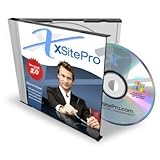




 (out of 11 reviews)
(out of 11 reviews)