Web Design Tips and Tutorials
The World Wide Web is filled with millions of different websites all sporting unique designs that either look really attractive or look real messy on the viewer’s perspective. If you ever plan on diving into the web and getting your site published, you should know these basic Web Design Tips Tutorials that will greatly help you when designing a website from scratch.
Create a Mockup Design First
When designing a website, there are two major phases where the first is the designing and the second is the coding. You can actually start with the coding phase if you think you are skilled, but the problem is that coding takes time depending on your skill and if ever corrections to the design need to be made, recoding is necessary. But if you spend all the time you have perfecting your design, you can proceed to coding smoothly without any rollbacks.
Ensure your Content Remains Easy to Read
After your mockup design is finished, check the design before putting it as HTML. Remember, you should make sure your design is final to make your coding as easy as possible. The images (if any) should be appropriately sized and positioned depending on how much attention you want to give your audience and the text should be large enough to be readable while putting emphasis on other elements if needed.
Apply as much CSS as Possible
Now that you are all set with your final mockup, you can start using that as a reference in coding your new website using HTML. However HTML shouldn’t be the only thing that should be used in making a website because full HTML sites take longer to load. This program can be solved by practicing CSS techniques to trim down the filesize of the web pages and increase compatibility amongst the top Internet browsers. You can find plenty of web design tips tutorials on CSS just by searching online.
Use the Right Formats for Images
As you start to construct your website, you will find yourself exporting graphics from your favorite graphics design tools and importing them to your website editor. But before you start to rush yourself on these easy procedures, try to take a better look at your graphics and see if they are using the right format. Remember, use JPEG file formats for photographs and PNG formats for logos, screenshots, and other graphical elements. You can also use GIF as a replacement for PNG as long as little or no image quality is lost.
There are so many more Web Design Tips Tutorials made by countless web design professionals that you can rely on. Always search around the net for the latest trends so you can avoid mistakes that other designers make as they try to perfect their websites. These four web design tips tutorials alone should save you plenty of frustrations as you go through the process of making a nice website for yourself. For best results, use web designing software along with a nice graphics design tool and you should be fine.
For more great information on Web Design Tips Tutorials visit our new website www.myecommercecenter.com. And for more great resources visit www.whateverpages.com today.
Adobe GoLive CS2 Tips and Tricks
GoLive CS2 is more than just a simple Web authoring tool: As part of Adobe’s updated Creative Suite 2, it’s a key component of an overall Web workflow that lets you work seamlessly among all of your graphics applications to create spectacular Web sites. This info-packed guide lets users get right down to doing by focusing on just the GoLive features they’re mostly like to use and showcasing each in stand-alone tips–complete with a relevant hint or two and a graphic example. In this fashion, yo
Rating:  (out of 9 reviews)
(out of 9 reviews)
List Price: $ 24.99
Price: $ 4.69
Hiring the Best Web Designers
Step by Step guide to finding the best web designer for your budget
List Price: $ 2.88
Price:
Web Project Survival Guide: Real World Tips For Bringing Projects In On Time, On Budget
Rating:  (out of 1 reviews)
(out of 1 reviews)
List Price: $ 29.95
Price: $ 19.27
Dominate The Web 2.0 Market – Master the New Rules of Online Marketing Success
Master the New Rules of Online Marketing Success – Learn how you to can dominate the Web 2.0 Market! The internet is a competitive market and waiting can mean the difference between success and failure. Here is what you will learn inside this guide:
· Quick Look at Using Web 2.0 Sites for Marketing
· Web 2.0 Marketing for EBay Sellers
· How Musicians Can Dominate the Web 2.0 Market
· Using a Web 2.0 Blog as Marketing Avenue
· How to soft sale to make
List Price: $ 4.13
Price:
Question by Jesse: Must-Have Web Design Book – What’s Your Best Choice For Web Design Tips & Tricks?
Best answer:
Answer by B-Day
The Art of Simple Web Design by Ben Hunt — Clean, neat and refreshingly different. Gives you a real education in web design that a lot of the ‘conventional’ books miss. There’s a free chapter at the site below. Try it out.
What do you think? Answer below!
www.mlwebco.com – Website Design Tips The Standard Website Layout – In this video, I talk about the standard layout that can be used for every website.
Related Web Design Tips Articles




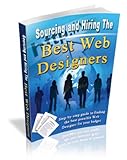





 (out of 23 reviews)
(out of 23 reviews)